
1. Introduction
With the growing demand for offline audio content, more and more users are turning to YouTube to MP3 converters to extract audio from their favorite videos. Whether you’re commuting, working out, or studying, having access to your favorite songs, podcasts, or lectures without relying on an internet connection is incredibly convenient. Converting YouTube videos to MP3 format is a quick and easy solution for this need.
2. What Is YouTube to MP3?
YouTube to MP3 converters are tools—either online, desktop-based, or mobile apps—that extract the audio track from a YouTube video and convert it into an MP3 file.
Common Use Cases:
- Music: Save your favorite tracks for offline listening.
- Podcasts: Turn long video discussions into audio to listen on the go.
- Tutorials: Listen to educational or how-to content without needing to watch the video.
3. Legal Aspects: Is It Safe and Legal to Convert YouTube Videos?
Understanding the legal implications is crucial.
- YouTube’s Terms of Service prohibit downloading content unless a download button or link is clearly provided by YouTube.
- Personal use (e.g., converting a public video for your own offline use) typically exists in a legal grey area, but redistributing the content is more likely to infringe on copyright laws.
- Country-Specific Laws: Nations like Germany, the UK, and the U.S. have strict copyright regulations. Always make sure your usage complies with local laws.
4. The Best Free YouTube to MP3 Converters in 2025
Here’s a list of the top free YouTube to MP3 converters available in 2025:
| Tool | Pros | Cons |
|---|---|---|
| YTMP3 | Fast, no registration, simple UI | Limited conversion time |
| 320YTMP3 | High-quality (320kbps) output | Ad-heavy interface |
| Y2Mate | Supports multiple formats | May prompt popups |
| SnapInsta | Mobile-friendly, fast downloads | Slower on longer videos |
| MP3FY | Auto-detects long videos, easy to use | Occasional redirects |
Safety Considerations:
- Avoid tools with excessive ads or popups.
- Use an ad blocker and antivirus when trying new platforms.
- Stick to well-reviewed converters.
5. Step-by-Step Guide: How to Convert YouTube to MP3
Here’s how to convert YouTube videos on different devices:
💻 On PC/Laptop:
- Go to a converter website (e.g., YTMP3.cc).
- Paste the YouTube video URL.
- Select MP3 as the format.
- Click Convert, then Download.
📱 On Android:
- Use apps like YT MP3 Downloader or browser-based tools.
- Follow the same steps as above.
📱 On iPhone:
- Use the Documents by Readdle app.
- Open its built-in browser and use a converter site.
- Download and save the MP3 within the app.
6. Quality Matters: What’s the Best MP3 Quality to Choose?
| Bitrate | Use Case | File Size (10-min audio) |
|---|---|---|
| 128kbps | Speech, audiobooks, lectures | ~9 MB |
| 256kbps | Balanced audio for casual music listeners | ~18 MB |
| 320kbps | High-fidelity music | ~22 MB |
Choose 320kbps for music to preserve audio quality. 128kbps is fine for podcasts or spoken content.
7. Playlist Conversions: Save Multiple Videos at Once
Want to download an entire playlist? Use tools like:
- 4K YouTube to MP3
- ByClick Downloader
- MediaHuman YouTube Downloader
These allow batch conversions, saving time. Keep files organized by creating folders per playlist or tagging files with metadata.
8. Desktop vs Online Converters vs Mobile Apps
| Type | Speed | Features | Usability |
|---|---|---|---|
| Desktop | Fast | Playlist support, batch | Needs installation |
| Online | Moderate | Easy access, no install | Risk of popups, slower |
| Mobile | Varies | Convenience on-the-go | Limited by OS restrictions |
9. FAQs: Common Questions About YouTube to MP3
Q: Will I get a virus from these tools?
A: Stick to trusted sites and use an antivirus. Avoid clicking on suspicious ads.
Q: Can I convert private or unlisted videos?
A: No, these tools only work with public videos.
Q: What’s the file size for a 10-minute video in MP3?
A: Depends on quality:
- 128kbps: ~9 MB
- 256kbps: ~18 MB
- 320kbps: ~22 MB
10. Final Thoughts & Recommendations
Converting YouTube to MP3 is a simple and useful way to enjoy audio content offline. Just remember to stay safe, respect copyright laws, and choose the right tool and quality for your needs.
Who Should Use What?
- Students: Use online tools for lectures and tutorials.
- Music Lovers: Use desktop apps for high-quality batch downloads.
- Podcast Fans: Opt for 128kbps to save space while staying informed.
Start converting and enjoy your favorite audio content anytime, anywhere—free, fast, and safe.
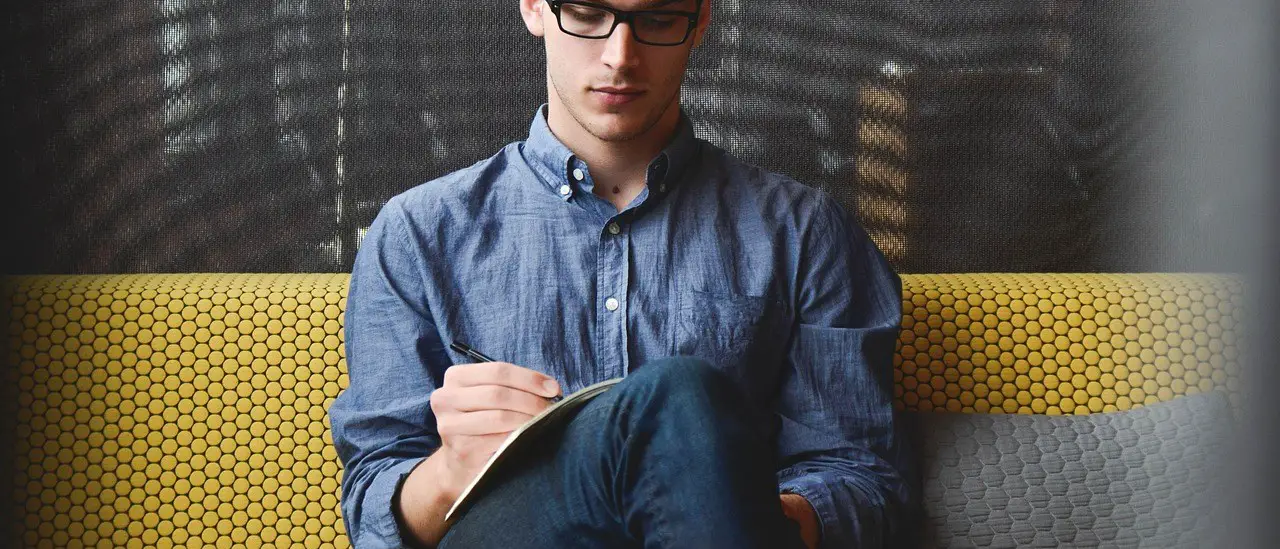

One thought on “YouTube to MP3: Convert Videos to Audio Easily, Safely, and for Free”