Introduction: Why Aren’t Your YouTube Videos Ranking?
You’ve spent hours crafting the perfect YouTube video. Eye-catching thumbnail? Check. Killer intro? Check. Optimized title and tags? Double-check. But when you search for your keywords… crickets. Your video is buried under a mountain of content.
So, what gives?
Have you ever wondered how YouTube ranks videos? Or why certain channels seem to dominate your niche? Is it just luck—or is there a secret weapon you’re missing?
Spoiler alert: there is—and it’s called a YouTube Rank Checker.
Let’s dive deep into what it is, why it matters, how it works, and how you can start using it today to boost your video visibility, subscribers, and overall channel growth.

What is a YouTube Rank Checker, and Why Should You Care?
Think of a YouTube Rank Checker as your personal SEO radar. It tracks how your videos rank in YouTube’s search results for specific keywords or phrases. Just like Google SEO tools help websites climb the search engine ladder, rank checkers help YouTubers analyze and improve their visibility.
But why is this so important?
“If you can’t measure it, you can’t improve it.” — Peter Drucker
Without knowing where your video ranks, you’re flying blind. A rank checker gives you a clear, real-time snapshot of how your content is performing—so you can adapt, optimize, and win.
Benefits of Using a YouTube Rank Checker:
- Track keyword performance for each video
- Identify SEO gaps and opportunities
- Monitor competitors and reverse-engineer their success
- Refine your video content strategy with data-driven decisions
- Increase views, engagement, and subscribers over time
How Does a YouTube Rank Checker Work?
At its core, a YouTube Rank Checker crawls YouTube’s search results just like a viewer would. You enter your video’s URL and target keywords. The tool then scans YouTube’s results pages to see where your video appears.
But there’s more to it.
A good rank checker considers:
- Geographic location
- Device type (mobile vs. desktop)
- User search behavior (personalized vs. incognito)
Some advanced tools even show ranking trends over time—helping you understand whether your optimization efforts are working or not.
Behind the Scenes: What Influences YouTube Rankings?
YouTube’s algorithm looks at multiple ranking signals, including:
- Click-through rate (CTR)
- Watch time
- Engagement (likes, comments, shares)
- Video title, tags, and description
- Thumbnail quality
So if you’re only focusing on stuffing keywords, you’re missing the forest for the trees.
Top YouTube Rank Checkers You Should Know About
Not all tools are created equal. Here are some of the most reliable and feature-rich YouTube rank checkers on the market:
1. TubeBuddy
One of the most popular browser extensions for YouTube SEO. It offers keyword research, rank tracking, tag suggestions, and competitor analysis.
“TubeBuddy gave me insights that doubled my views in 30 days.” – Digital Marketing Pro
2. vidIQ
Another powerhouse tool that provides rank tracking, keyword scoring, and channel audits. Great for content strategy.
3. SE Ranking
While it’s a general SEO tool, it also includes YouTube keyword tracking—perfect for those managing multiple platforms.
4. Ahrefs
Known for website SEO, but it also features video rank tracking—ideal for comprehensive digital marketing strategies.
5. YTRank
Simple, fast, and free. YTRank helps you quickly check rankings for multiple keywords.
Each tool has its own flavor—so it’s worth trying a few before settling on your favorite.
How to Use a YouTube Rank Checker Like a Pro
Here’s your step-by-step breakdown to making the most of any rank checker:
Step 1: Define Your Keywords
Start by listing 5–10 keywords or key phrases you’re targeting in your video. These should be terms your audience is actually searching for—not just what you think they’re searching.
Step 2: Plug Your Keywords into the Tool
Enter your video URL and the selected keywords. Most tools will instantly tell you your current ranking.
Step 3: Analyze the Data
Look at:
- Rank changes over time
- Where competitors stand
- What top-ranking videos are doing differently
Step 4: Optimize Accordingly
If you’re not ranking, tweak your title, description, tags, and even the video content itself. Then recheck after a few days.
Step 5: Track Progress Weekly
Consistency is key. Set a schedule to check your rankings weekly or biweekly. Make adjustments and measure results.
Bonus Tips to Improve Your YouTube Rankings
Ranking isn’t just about keywords—it’s about user experience and value. Here are some pro tips to stand out:
Nail Your Thumbnails
First impressions count. Make them click-worthy, bold, and branded.
Craft Killer Intros
Hook your audience in the first 10 seconds. No fluff—get straight to the point.
Encourage Engagement
Ask questions. Invite comments. Tell viewers to like and subscribe—but give them a reason to.
Use Chapters & Timestamps
This not only helps viewers navigate but also boosts SEO by showing up in search snippets.
Promote Off-Platform
Embed your video in blogs, share on social, email your list—bring the traffic in.
Conclusion: Is a YouTube Rank Checker Your Missing Link to Growth?
Let’s circle back to where we started.
If your YouTube videos aren’t ranking, you now know it’s not just about the content—it’s about strategic visibility. Without a YouTube Rank Checker, you’re guessing. With it, you’re growing.
So here’s the real question:
Are you ready to stop guessing and start ranking?
Whether you’re a creator, brand, or digital marketer, using a rank checker can be the edge you need to rise above the noise, get discovered faster, and build a channel that actually gets seen.
“Success on YouTube isn’t a mystery. It’s a metric.” – Anonymous Growth Hacker
Try one of the tools mentioned today. Test, track, tweak—and repeat.
Because when it comes to YouTube, what gets measured, gets mastered.
4o
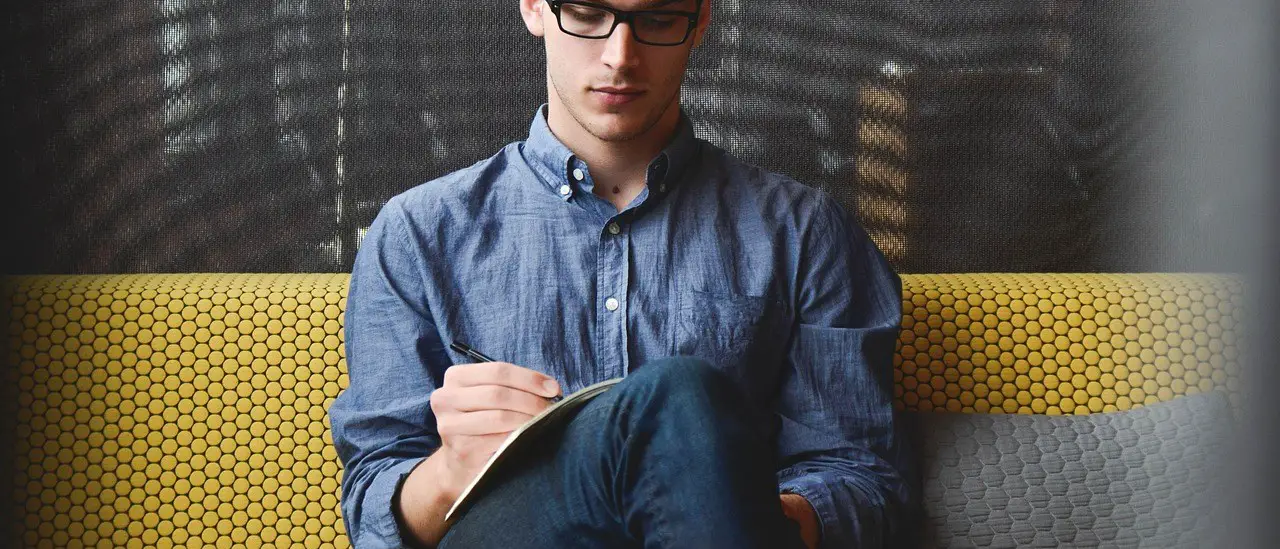

One thought on “Top YouTube Rank Checkers In United States.”