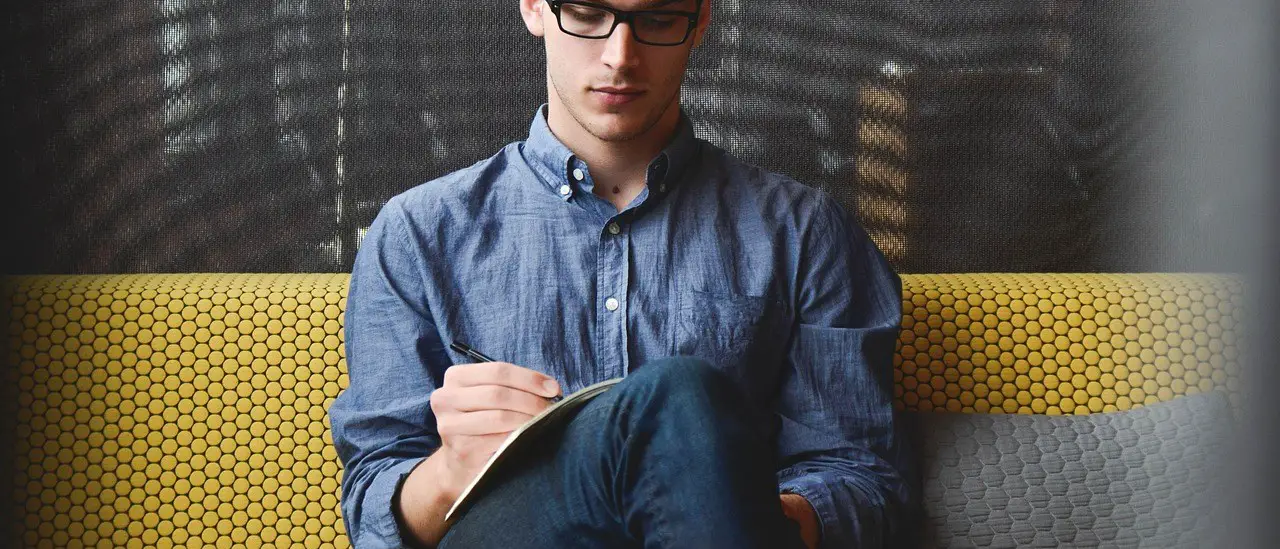YouTube Comment Finder
Functions of YouTube Comment Finder
- Search Comments on YouTube Videos – Find specific comments on any YouTube video.
- Filter by Keywords – Search for comments containing specific words or phrases.
- Find Comments by User – Locate comments made by a particular YouTube user.
- Sort by Relevance, Likes, or Date – View the most relevant, most liked, or newest comments first.
- Retrieve Top Comments – Identify the most popular and engaging comments.
- Export Comments – Download comments for research, analysis, or reporting.
- Analyze Sentiment – Determine whether comments are positive, negative, or neutral.
- Track Comment Trends – Discover trending discussions and audience opinions.
- Check Comment History – View a user’s comment history on a specific video or channel.
- Identify Spam or Bot Comments – Detect and filter out spam or automated comments.
Used For:
- Content Creators – Analyze audience feedback and engagement.
- Marketers & Brands – Understand customer sentiment and reactions to campaigns.
- Researchers & Analysts – Study audience behavior and comment trends.
- Moderators – Find and remove spam, inappropriate, or harmful comments.
🔍 Easily search, analyze, and track YouTube comments to gain valuable insights!
Location
2020 Lomita Blvd,
Torrance, CA 90101
United States
Pages
COPYRIGHT@2025